JavaScript 2025: Evolving the Language of the Web
Description : You have seen JavaScript around the Website Development side from many year. There is many new frameworks and libary Around it like React , Angular , Vue, Next, Nuxt. So, to learn these it’s very essential to learn JavaScript. This blog...

Description : You have seen JavaScript around the Website Development side from many year. There is many new frameworks and libary Around it like React , Angular , Vue, Next, Nuxt. So, to learn these it’s very essential to learn JavaScript.
This blog series gonna be most detailed JavaScript guide that you will found around the place. This gonna be your JavaScript knowledge source that I have pilled up from various resources from corners of internet, tutorial and even Docs.
This is going to be highly theory as well as practical focused. We someone highly experienced can follow this. So, this focused to clear JavaScript Interviews and frontend roles.
Without wasting further time let’s start.
Course content —
Origin Story of JavaScript .
Say hello to JavaScript.
Origin Story of JavaScript .
Description :→
Born in just 10 days, JavaScript went from a simple browser script to the backbone of the web. This blog dives into its quirky, dramatic rise—from Netscape origins to full-stack dominance. Get ready for rivalries, plot twists, and a wild ride through JS history!
![]()
Netscape Navigator :→
So this origin story begins from here it was a browser of 90’s that occupied 90% of market share.
Static website :
In 90’s time website were mostly made with “HTML” , “CSS” only… then “Netscape” founder think to make a website that that will be made for browser only.. Then JS was made in 10 days. 🦇
And We need to learn it around 3 month. And he made it in 10 days.😂😂 so now let’s talk about it.
MOCHA → JS :
So, when first “JavaScript” was made it was named as “Mocha” and after that it name was changed to ”LiveScript” and after that we get the name we are using “JavaScript”.
Internet Explorer :
After Netscape launched JavaScript, Microsoft reverse-engineered it and created a similar language called JScript—back then, it was called “inspiration,” not piracy ☠️.
4> Involvement of ECMA :
ECMA : European Computer Manufacturers Association
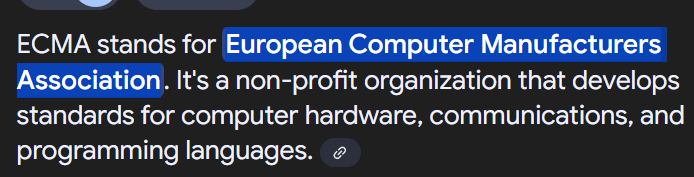

So, it optimized “JavaScript” as fix some standard that if a language have this this that qualities. Then It will named as “JAVASCRIPT”.
why is it important ?
every browser was trying to make “JAVASCRIPT” for their browser that can make more and many new confusion that’s to standardize things “ECMA” came forward and fix this.
5> Into chrome engine :→ V8 engine
when chrome came in the picture that become very popular to make JavaScript more efficient they made their own engine to run JavaScript named it “V8 engine“. but though It was only meant for browser purpose.
6> V8 to node :→
V8 was always meant for browser but Node Js. was made by extracting V8 from chrome and mix some C++ and optimize it and by that Node was made. It was a runtime environment.
7> Is JS compiled or interpreted ?
so previously JavaScript was made interpreted but now it’s JIT….not compiled( make a Separated file and then execute).
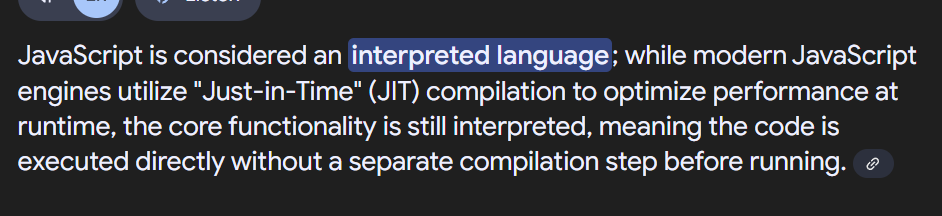
8> Interpreted vs JIT compiler
JIT compiler → machine code → BYTE code
Interpreted → BYTE code (direct)
JavaScript started in the browser console—Google devs built the V8 engine to run it faster, which led to Node.js. Later came Deno and Bun.
Say Hello to JavaScript —
Step 1 : Installing Node Js.
check if there is NODE js or not :→

if it give number instead of error congratulation welcome to JavaScript.
- Writing Some Code in console —
So we will start to write our 1st JavaScript code in console ( right click → Inspect on browser).
let’s get started.
console.log("hello ayush");
what is REPL ? → console

Writing Some Code in VS code —
Open VS code → make Script.js and Index.html and write these code.
In index.html —
<!DOCTYPE html> <html lang="en"> <head> <meta charset="UTF-8"> <meta name="viewport" content="width=device-width, initial-scale=1.0"> <title>Hello js</title> <script src="./Script.js"></script> <!-- added part --> </head> <body> hello world </body> </html>In script.js —
console.log("hello world")
Now just Open this in Live server.
- To see the output on the Browser Inspect the Website → see the console tab You will see the output like this.

Is you click that index.js:5 you will see the bottom tab ( source tab ) We can see the code. → Actual representation how We write JavaScript code In VS Code .

